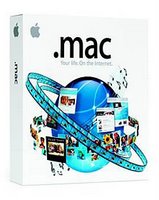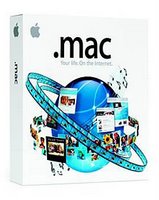
While everything about Apple & Macs engender a lot of opinions,
.Mac seems to generate a calvalcade of mis-informed and un-educated opinions about what it is and what it isn’t.
The short version of this review is that yes, you can go to 10 websites that offer you a reasonable facsimilie of .Mac and while you can seemingly get 90% of the features, you only get 50% of the ease of use not to mention that you have to log-on to 10 websites everytime versus one log-on for 25 features ...
That's not to say .Mac is for everyone but if you want all the information from an actual user and not just from those window shoppers who think they can tell you what's what from 10 miles away ...
So, from someone who has actually used it from day one, here’s the scoop and THEN you can decide if it’s for you or not …
I think the misguided understanding of
.Mac stems from the fact it really serves two distinct audiences. It serves the road warrior/workplace-home file syncers really well and it serves great for the “average” newbie who wants to put up photos, videos or a personal webpage up without having to understand even what HTML stands for.
There are not a lot of other products that really serve advanced users and "newbies," but not the middle ground so maybe that's confusing to some people.
So, for those who think
.Mac is a $99 email and storage site - that is like complaining the Porsche 911 cannot hold more than an overnight bag. You are focused on the wrong points and ignoring a couple dozen other features.
Let's start out with what
.Mac offers "average" users:
ONLINE PHOTO/VIDEO ALBUM
With .Mac, you can create a classy online photo album in minutes. Using iPhoto, highlight the photos you want to post online. Click on HOME PAGE. Choose from a couple dozen classy designs and click PUBLISH.
YOU ARE DONE.
Or directly in .Mac. Select PHOTO ALBUM and the classy design choice. It will open your PICTURES FOLDER or navigate to another folder. Click on the ones you want, click OKAY.
YOU ARE DONE.
In both cases, you can then send emails directly notifying your friends/family the photos are online.
Yes, there are dozens of "free" photo sites and dozens like FLICKR but .Mac does not change the resolution of your photos, does not limit how many you can upload today, ask others to sign in before viewing, offer only a few design choices, ... some even go as far as erasing your photos without ordering prints, that's not to say these other choices aren't worthy nor that some aren't great but they ALL require some sort of compromise that you have to read carefully. Most of these compromises are eliminated by signing up for the paid version (usually $25 to 449 a year) but NONE offer the ease of use like .Mac.
FLICKR is great, I'm not knocking it but unless you know how to download and use a third-party FLICKR uploader - you have to upload photos one at a time unless you sign up for the paid version. Or that re-arranging photos after clicking on ORGANIZE is not very intuiative and you have essentially zero design options ... but if you're putting up wedding photos or baby photos, it would be nice to have different backgrounds ...
For creating a
classy photo album online, NOTHING is as easy at .Mac.
For video, it's just as easy - using either iMovie or .Mac itself, select a frame and choose your video - it will upload, embed into the page and then upload it to the internet.
YOU ARE DONE.
And of course for video - most sites that accept any video content ... will accept er,
any video content - not necessarily the place you want to send your friends, family or colleagues ...
PERSONAL WEBPAGE
Again, you have two choices. iWeb (from iLife 2006) is the much easier way to go and personalize. You get many classy design choices, type, move photos, video, music, etc around and select PUBLISH.
Or if don't have iWeb or you want to include less info, you can select a simpler template There are at least 35 to choose - select and what-you-see is what gets published on the web with just a click at the bottom of the page.
And if you're up to it - you can select EXTERNAL HTML or load any other HTML pages.
While you're more limited in "free" personal webpage choices - you do have options such as MySpace or GeoCities. Again, while MySpace is brilliant as a business model, its design elements seem to be conceived by a blind-folded Windows '95 interface designer.
If you're more interested in
blogging,
blogger.com does offer a handful of design choices - mostly nice though they tend to look the same and now confusing with 2 million blogger blogs (am I at the anarchist or the Olivia Newton John site since they are both using "arbor mist?") But some of their setup options are confusing - again, I'm not knocking its myriad of options - for some people, it's just too much versus .Macs templates, setup & choices.
So while many places offer free webpages or free blogging, again, just NOT as simple to setup & use as .Mac.
There is also a
GROUPS feature that allows PC users and/or people without .Mac accounts to access, publish and contribute to a group site (they do need a Apple ID which is free to create - like the itunes store account feature).
Also keep in mind, .Mac will ask you to name the page but it will generate the url.
You can also create separate websites and pages though of course, your main domain and start url will always be www.mac.com/YOUR NAME/PAGE NAME, etc ...
And Apple does not place ads on your site!
FILE SHARING
There are probably over 100 places on the internet where you can temporarily email content to and or store content for others to retrieve.
In addition to a myriad of restrictions like 10 MB download (like Google Mail) or questionable ads or no real assurance you can download it - as of now, none are as simple to use as .Mac. In the FINDER, select GO>MYIDISK and a "virtual" icon will appear on your desktop as if it were an external hard drive. Double click and it opens up with folders and files. Whatever file you drop you drag and drop into the PUBLIC folder will show up on your .Mac site. You can set a password if you want to (this portion is not intuiative enough and needs some work).
On the Mac side, I have not seen another company offer a "virtual" hard drive that mounts and works as if it's really attached to your machine - but again, no need for an explanation of what BROWSE means or that you can drop in files and folders with no problems.
Or if you simply want a file to access yourself, just drop into your DOCUMENTS folder - again, not your only choice but the simplest and easiest graphic-icon based choice.
You get 1 GB of overall storage in which you can divide between storage and mail - you are offered about 10 choices ranging on how you want to split your space.
You can buy additional storage space.
ICARDS/INVITES
For people who like to send eCards and eVites - another couple dozen of classy and high quality designs.
MAIL
In addition to your main email, you can create 5 aliases for sites that might start spamming you. I do agree that .Mac mail could stand some beefing up but for those who are unsure of POP/SMTP and mail forwarding features, .Mac integrates nicely with the MAIL app so you can get both emails at the same time for casual users. Of course, there are probably 500 places to get a free email address but it's easy to remember and certainly a little more business-like than HOTMAIL.
Again, no ads or keyword search of your email to link ads.
Of course, you can access email online anywhere in the world. And unlike some other webhosts which are blocked by less freedom minded countries, .Mac seems to work everywhere.
While there are some vocal complaints about it being offline at times, I haven't noticed much downtime - maybe it's been down once in the past 14 months for me - but I'm not checking my .Mac email every 5 minutes. By itself, .Mac email is nothing special and one of the few features that is easily matched and superceeded by many others but as part of the overall deal, it's a solid offering.
ICAL
In iCal, simply select PUBLISH to publish and access your calendar online to either your main personal page or your Groups page. The one main flaw is there no password protection though the url ends in a string of numbers so it's not immediate obvious. That is one area they should fix but again, the easiest and nicest looking "free" calendar site choice.
THE LEARNING CENTER
There are about 200 videos on everything from How to Podcast to Learning to use
your iPod to Mastering iMovie to Using OSX. Every consumer application has video choices (no Apeture or FCP). There are probably places that would charge you $200 a year to access these videos. As with anything Apple - they are straightforward & easy to understand - with most apps broken down into 10 separate videos from intro and so forth.
There is also a .Mac blog offering tips.
FREE SOFTWARE
Every few months or so, there is free software or offers ... here are some of the things offered in the past year: GarageBand Jam Packs (about 600 loops), iChat icons, VersionTracker Plus and eBook chapters. The year before iBlog for offered for free.
SLIDESHOW AS SCREEN SAVER
I don't really understand this feature nor am I interested but it looks perfect for the grandparents :-)
So far, that's a lot of stuff for the average/casual user, isn't it but wait, there's more if you order today! :-)
ADVANCED USERS
While the file sharing really is for both advanced and casual users, these features really appeal to home-office PC/Mac users who don't want to carry a USB stick and for road warriors who while at another company office can just hop on the internet and access files, bookmarks and address book without having to boot up their PowerBook/MacBook.
You can also set up
sync across multiple Macs so you only have one set of everything.
SYNC ADDRESS BOOKS
Wouldn't it be nice to create one address book that you can sync and access with your cell/PDA/Blackberry?
Or the next step, access it worldwide with any internet connection?
If you check SYNC, it will sync with your main ADDRESS BOOK manually or automatically so you never have to continually re-key in the exact same info.
SYNC BOOKMARKS
Auto or manually syncs your SAFARI bookmarks so when you are another office, at a friend's house or just at an internet station, your bookmarks are ALWAYS there for you. When you are running on fumes but you still need to show them the HISTORY of DANCE on YOUTUBE ... no sense in remembering what video # it is - why not just look at your bookmarks WORLDWIDE on any computer?
Of course, you can easily back up your bookmarks file as an HTML file by simply dragging it to a backup source, the bookmarks here are clickable. In the browser, click on the bookmark and it launches another web browser window - as easy as that.
BACKUP
While your .Mac storage space is probably not large enough to back up your entire system - the auto/manual is pre-set to back up some key files and you can add any folder or file. Of course, there are many backup apps but most will backup to another hard drive or DVD on your desktop, here you can backup files you might eed on the road or feel better knowing you have another copy auto backed at .Mac.
The BACKUP app can be set up to back up automatically so after X PM, you know a backup copy is residing on your DOCUMENTS folder in .Mac that only YOU have the access and password - anywhere in the world. So your laptop can go down or lost but your presentation is just an internet access away.
Of course, you can physically drag copies off but isn't the BACKUP app & script so much nicer? Again, all part of the package ...
SECURE AV ICHAT
Video chat is secured from .mac members to .mac members.
LOCAL ALIAS IDRIVE
You can create a local "offline" copy of your iDrive and when you are online, everything will sync.
PHOTOCAST
For those who want to take it to the next step,
photo (pod) casting.
THIRD PARTY APPS SYNC WITH .MAC
Follow this link for a
list of third-party apps that sync & offer synchronicity with .Mac.
NOW WHAT DO YOU THINK?
Still think .Mac is just storage and email for $99 a year?
I'm not saying it's for everyone or that it's perfect.
.Mac's only problem is that it's for two distinct audiences.
For casual users, it is flat-out the simplest and most convenience online personal webpage generator and online photo/video albums page creators. If you can turn on your computer and you can click, you are set and ready to go.
For advanced users, it offers drag and drop virtual hard drives for backup, file sharing and syncronizing. It also syncs across macs and offers automated backups of address books, bookmarks and other files - all accessable on the internet worldwide on either a Mac or PC.
All for about
$7 to $8.25 a month in the US ... or
$.25 a day.
If you have the time and don't mind expending extra effort everyday in trying to replicate the features of .Mac - you can do so ... just keep in mind that while you can replicate 90% of the features of .mac, you'll only get about 50% of the ease of use - not to mention the time and trying to keep track of every website you're going to when one signin will access you the same 25 features that's nicer and easier to use.
Whether these dozens of features and world-class ease of use is worth your time or if it fits into your budget is your call but make sure your decision is an informed one and not one based on incomplete or incorrect information.